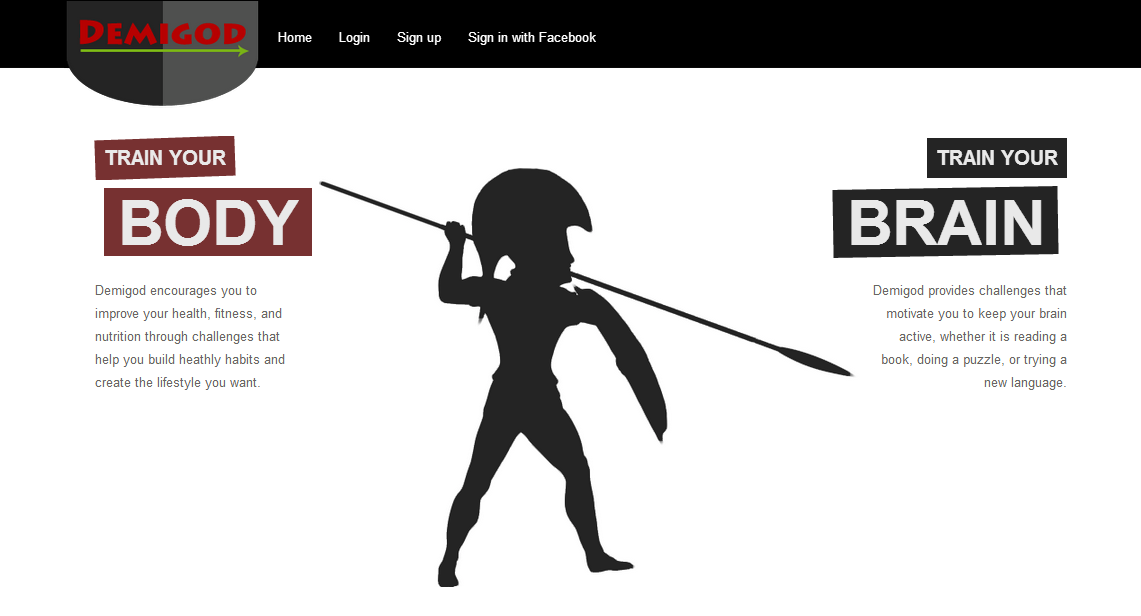- AUTOMATON
- They used 3 speakers again. I think they should cut it to 2.
- Good introduction, the slides flew smoothly...
- Basics of Automaton. From my point of view, the best improvement, because this time, the explanation about how the game works was much more accurate than in the first presentation. The slide they used to this part of the pitch was very clear.
- Live demo. Several examples (much better than the first round) and test, from the simplest to hardest ones.
- They had time enough to complete the pitch (1 minute before the time limit). In this sense, a classmate suggested speaking a little bit slower.
- Other classmate proposed comparing Automaton with other applications (if any).
- Ackley suggested not to read from hand cards when speaking, and avoid using pronouns to refer teammates (use their names instead, much more professional).
- VISUALSCHEDULER
- This time, they focused on comparing their application with the old method used on the UNM.
- Good coordination in general, the slides flew well.
- They also explained how they will generate revenue of the project.
- Spreading the world: Basically Facebook and Twitter, fair enough in my opinion.
- Live demo: Some minor problems when trying to show an example. Anyway, they clearly explained how the schedule builder worked. They went through a real case for the next semester. Nice demo.
- The schedule generator is going to be a premium feature ($5/month)
- The website will be available on October.
- Their pitch fitted with the available time.
- A classmate suggested trying the application with volunteer students. Good point!
- Ackley liked the schedule generator and the presentation itself. I also believed that their second pitch was slightly better than the previous one.
- GLOBAL EMISSIONS REDUCTION ALLIANCE (G.E.R.A.)
- They changed the dark background on the handout. Much more legible this time.
- The problem: They used the Goldilocks Method to justify the creation of their app.
- Similar apps: Again, they went through two kinds of applications ("Pure game based" and "Pure data entry"), explaining their pros and cons. Then, they showed the advantages of Demigod, which gathers all of both approaches in the same app (Goldilocks).
- Approach: "A gamified of carbon emissions tracking" (good definition). It uses real data and it is focused on the real world impact by engaging stories or missions. Thanks to these missions, users can win spendable points as well as unlock badges.
- Live demo: The first time an user logs in, a "step by step" tutorial is displayed (I liked it!). They showed how the missions worked, and how users could create their own missions. In general, the demo was OK.
- Unfortunately, Ben forgot part of the pitch in the middle of the presentation. But this kind of things usually happens.
- Ackley told them that they spent 5 minutes on the introduction. I agree, in fact, I think they should cut some time from the comparison between G.E.R.A. and other apps.
- I particularly liked the statistics page (nice charts).